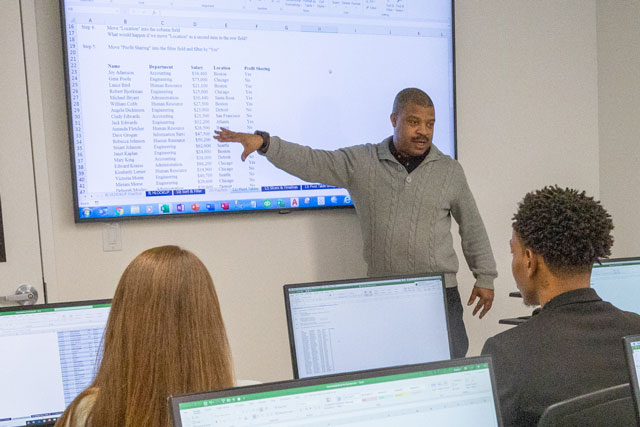Custom Training Curriculum
Call us for a free consultation and we’ll create a custom curriculum catered to your learning objectives and industry-specific requirements.

Upskill or reskill your workforce with hands-on Design corporate training. Conduct the training onsite at your location or live online from anywhere. You can also purchase vouchers for our public enrollment Design courses.
Fill out the quick form below and we’ll get back to you within 1 business hour, or email us directly at corporate@nobledesktop.com.
For over two decades, NYIM Training has created and delivered the highest-rated corporate training programs in NYC. We have extensive experience developing curriculum for a variety of professional contexts, including onsite, in our Manhattan classroom, and live online. All of our programs can be completely customized to meet your team’s unique needs.
Call us for a free consultation and we’ll create a custom curriculum catered to your learning objectives and industry-specific requirements.
Learning does not end when the instructor goes home. Trainees receive handouts, certification exam guides, and access to our premium training videos to help support and reinforce what they’ve learned throughout the training.
Study under experts who work on Wall Street and in Fortune 500 companies. We hire accomplished professionals with real-world experience and a talent for teaching the techniques and tools they use every day.
Train your team on your schedule — we’ll work around you. For voucher programs, our courses are scheduled frequently on weekdays, weeknights, and weekends so your employees can choose the time that works best.
These are a some of the upcoming Design courses we can offer your team, onsite at your location. We can also modify or customize the curriculum to fit your needs.
| February 2025 | |||
|---|---|---|---|
|
February 18–21
Tuesday, Wednesday, Friday
10–5pm
EST
|
$975
18 Hours
|
Grow your InDesign knowledge through project-based lessons that expertly weave skills such as text styling and color defining together in a way that best suits your needs. |
|
|
February 23–March 9
Sundays
10–5pm
EST
|
$975
18 Hours
|
In this 18-hour Illustrator Bootcamp, you'll learn to create vector art for designs and websites, create perspective drawings, and control your brushes to create a more natural brush stroke. |
|
|
February 24–26
Monday to Wednesday
10–5pm
EST
|
$975
18 Hours
|
Go from novice to virtuoso in just three days as an industry expert leads you through hands-on lessons in Photoshop. Learn the fundamentals of retouching, color correcting, and enhancing images for both digital and print. |
|
|
February 24
Monday
10–5pm
EST
|
$325
6 Hours
|
In this Intro to AutoCAD class, you'll learn basic drawing and modifying techniques for drafting and technical drawing, using AutoCAD to create drawings that can be used to build real objects both mechanical and architectural. This is the first day of our Beginner AutoCAD 3-day class. |
|
|
February 24–26
Monday to Wednesday
10–5pm
EST
|
$599
18 Hours
|
Learn basic drawing and modifying techniques for drafting and technical drawing, using AutoCAD to create drawings that can be used to build and real objects both mechanical and architectural. We'll cover basic methods of printing and plotting layouts and sheets, working between model space and paper space, and scaling drawings through viewports. |
|
|
February 25–March 13
Tuesdays & Thursdays
6–9pm
EST
|
$975
18 Hours
|
In this 18-hour Illustrator Bootcamp, you'll learn to create vector art for designs and websites, create perspective drawings, and control your brushes to create a more natural brush stroke. |
|
|
February 27–28
Thursday to Friday
10–5pm
EST
|
$449
12 Hours
|
In this Intermediate AutoCAD class, you will learn how to create and effectively set up templates by setting units, drawing limits, and scales, defining layouts for printing sheets and creating styles. |
|
| March 2025 | |||
|
March 3–5
Monday to Wednesday
10–5pm
EST
|
$975
18 Hours
|
In this 18-hour Illustrator Bootcamp, you'll learn to create vector art for designs and websites, create perspective drawings, and control your brushes to create a more natural brush stroke. |
|
|
March 10–12
Monday to Wednesday
10–5pm
EDT
|
$975
18 Hours
|
Go from novice to virtuoso in just three days as an industry expert leads you through hands-on lessons in Photoshop. Learn the fundamentals of retouching, color correcting, and enhancing images for both digital and print. |
|
|
March 31–April 2
Monday to Wednesday
10–5pm
EDT
|
$975
18 Hours
|
Grow your InDesign knowledge through project-based lessons that expertly weave skills such as text styling and color defining together in a way that best suits your needs. |
|
showing 10 of 40 courses
We’ll discuss your training needs free of charge. If you’re not sure exactly what training your company needs, our expert instructors are ready to learn about your goals and help decide what learning program is best. We make your goals our priority so that you and your team can experience impactful development that leads to dramatic growth.