A quick tutorial for inserting, deleting, hiding, and grouping rows and columns in Excel.
There are three methods for inserting/deleting columns and rows:
- Select the column or row >> Right click >> Delete/Insert
- Select the column or row >> HOME >> Cells group >> Insert/Delete
- Keyboard shortcut alternative
Select entire column (CTRL + SpaceBar) or entire row (Shift + SpaceBar)
Insert column/row (CTRL + Shift + "+"0) or Delete column/row (CTRL + "-")
There are two methods for hiding columns or rows:
- Right click >> Hide
- HOME >> Cells group >> Format >> Hide
Grouping Rows and Columns:
- Grouping creates an expandable/collapsible functionality for the data being "grouped."
- By selecting the +/- (or the "1" or "2"), the grouped data will expand or collapse accordingly.
- DATA >> Outline group >> Group
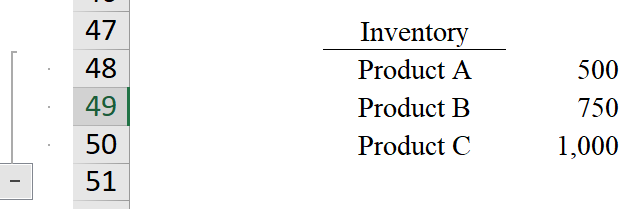
Excel Courses at NYIM Training
Learn essential skills in our Excel courses, or request on-site training to upskill your entire team. We also offer a full suite of Microsoft Office classes, including PowerPoint, Word, Outlook, and Access. See courses below: