VLOOKUP is an extremely useful function for finding information in one column and then returning information in a column to the right in the same row. Learn how to utilize Excel's VLOOKUP function to simplify your data search.
Let's Look at an Example
VLOOKUP is often used to re-organize data that exists in a Pivot Table.
=VLOOKUP (Lookup value, Table Array, Column Index number, Range Lookup)
| Lookup Value: | the cell that has the value being looked-up |
| Table Array | the cell array where the data is kept |
| Column Number | the number of the column in the array where the result will be found |
| Range Lookup | False (0) = exact match, True (1) = closet match, without going over |
*NOTE: the Look-Up Value must be in the first column of Table Array
Example: We could “look up” Revenue – Sales” and have it return “February 2004” value of $8,221.52
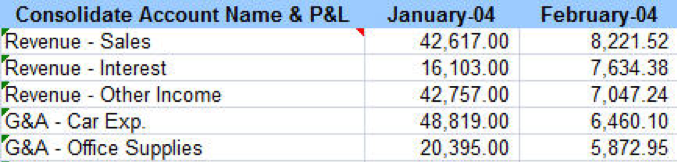
Things to remember when creating your VLOOKUP
- Your lookup value for your match and VLOOKUP is always different
- Your lookup table array is always “chunky”- it’s a contiguous block of text, starting with the column that your lookup value is found
- Your Column index number is always the answer to your match formula
Common errors
- Adding/deleting a column within the table
- Lookup value is not identical to table value
- Duplicate lookup values return only the first one
Learn More About Excel
Discover all the hidden gems and game-changing applications in Excel through our robust Microsoft Office classes in NYC and Excel training courses. Our expert instructors will guide you every step of the way and turn you into an Excel wizard in no time. Sign up today!