Finding the sum of a column or row of numbers is a breeze with Excel. When using AutoSum, Excel automatically does the work for you. Read to find out more.
Autosum includes easy access to the five most commonly-used functions in Excel:
- SUM – Adds all the cells in a range
- AVERAGE – Finds the average (SUM / COUNT)
- COUNT NUMBERS – Displays the number of cells that have a value in them
- MAX – Displays the highest value in a range
- MIN – Displays the lowest value in a range
There are three, primary methods available to enter a function:
- Autosum
- Insert Function button
- Directly type the function into the cell
How to use Autosum:
- Select the cell where you want the calculated value to appear
- HOME >> Editing group >> Autosum
- Select the function desired
- Verify the range automatically selected and re-select the correct range if necessary
- Press the Enter key
How to use the Insert Function method:
- Select the cell where you want the calculated value to appear
- Click on the (fx) button and select the category from the drop-down list
- Select the function
- Complete the dialog box by selecting the appropriate ranges
- Press the Enter key
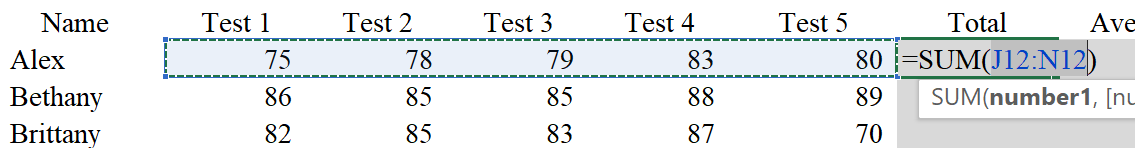
This method is useful if you are not sure which function you need since the description appears below as you click on each in the list.
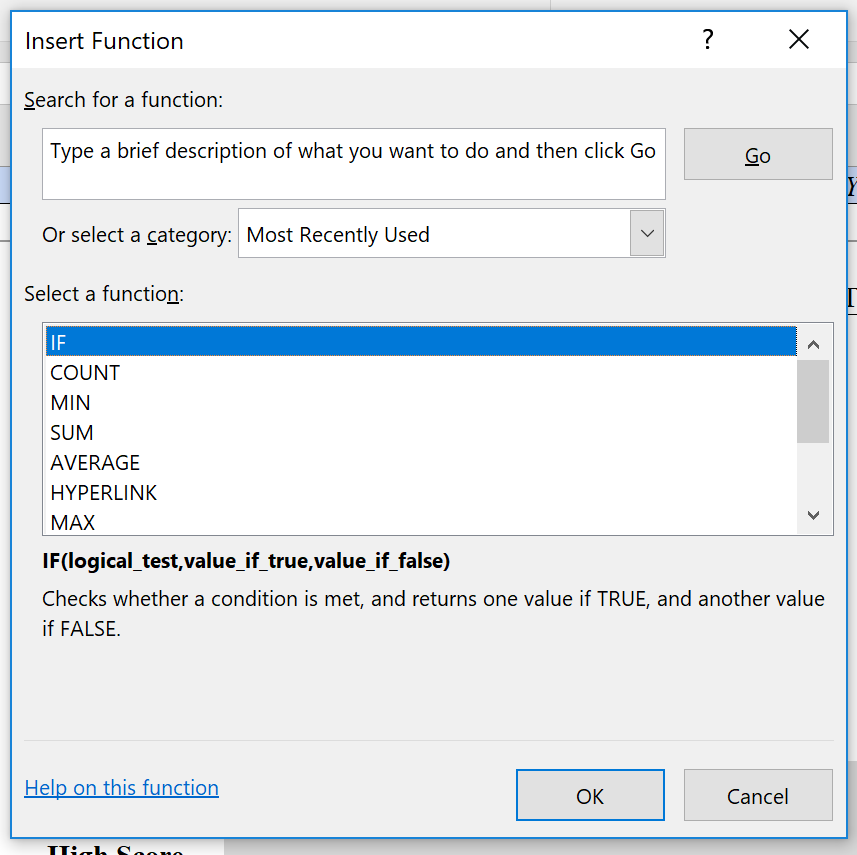
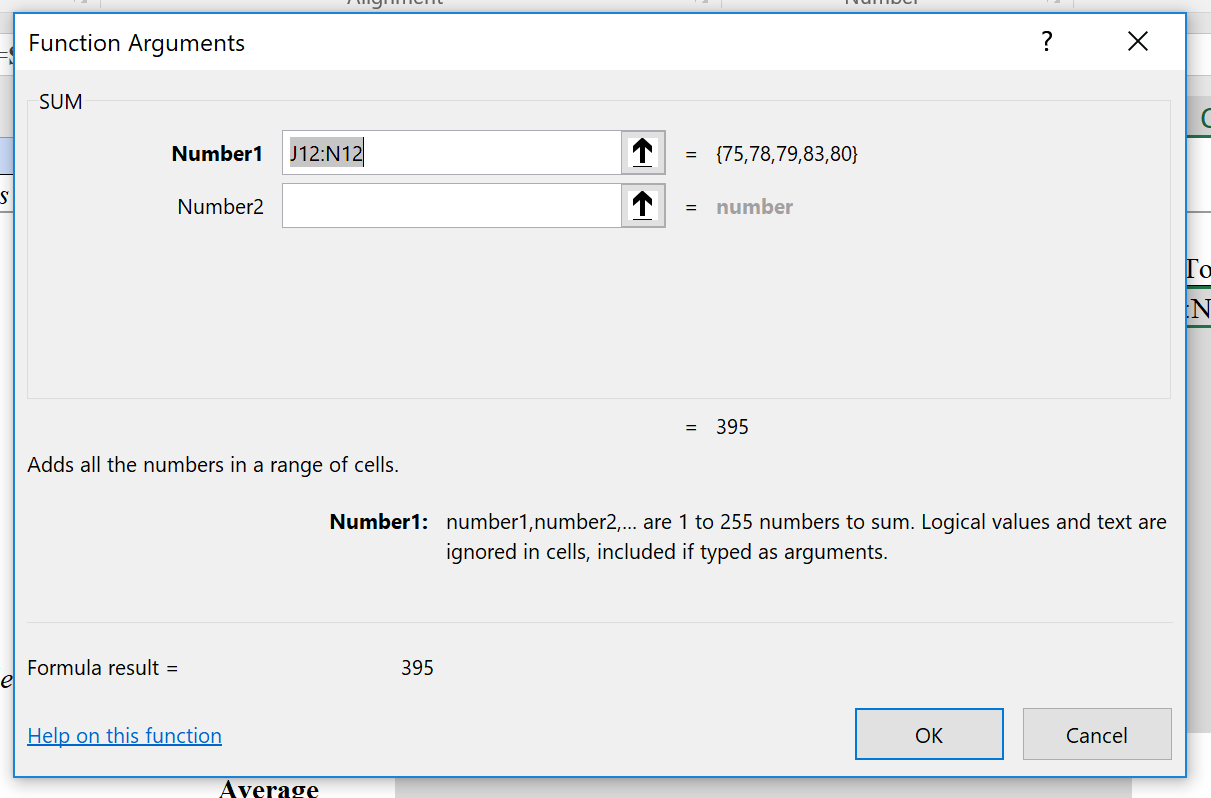
How to directly type the function into the cell:
- Select the cell where you want the calculated value to appear
- Type “=”
- Then, proceed to type the name of the function
- While typing, a dropdown list will appear, which displays all of the functions that have the same letter combinations as the ones you have entered so far
- To select a function from the dropdown, select the name and hit the “TAB” key, or double click with the mouse (just single click for MAC)
- Proceed to enter the inputs required by that function
Master Microsoft Office
Don't stop at just Excel. We offer the best Microsoft Office training in NYC. Learn how to create engaging presentations, generate reports on the fly, automate tasks, and more! Our expert instructors guide students of all levels through step-by-step projects with real-world applications. Sign up individually, or contact us about corporate training today: