Learn how to remove duplicates from Microsoft Excel to keep your spreadsheets tight and clean.
Use Remove Duplicates to eliminate duplicate data
- DATA >> Data Tools group >> Remove Duplicates

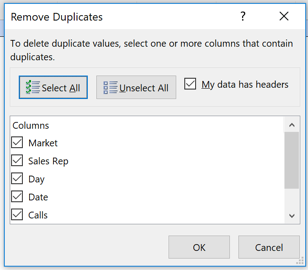
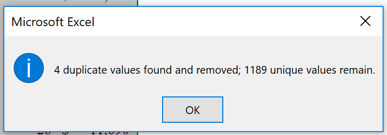
To Check which (duplicate) rows were removed:
- Undo
- Choose a column that is the most unique and use Conditional Formatting
- HOME >> Styles group >> Conditional Formatting >> Highlight Cell Rules >> Duplicate Values
- Highlight the data set and perform a Custom Sort to rearrange the data for easy viewing
- DATA >> Sort & Filter group >> Sort
- Sort by - column with conditional formatting applied
- Sort on - cell color
- Order - Cell color
- On Top
- DATA >> Sort & Filter group >> Sort
Learn More About Excel
Become a Microsoft Office and Excel wizard through our Microsoft Office classes in NYC and Excel training courses. We offer small class sizes and flexible scheduling. Sign up and grow your marketability today!